In Head First JavaScript Programming, we use the developer console in the browser to test code, and to debug our code when we have problems. The developer console in each browser is a little bit different, but they all do basically the same things. First, read our post on how to access the developer console in your browser (we cover Firefox, Chrome, Safari and IE), and then watch this video so you get the most out of using this important tool.
In this installment of Head First JavaScript Programming Teasers, you’ll learn how to use the console so you can follow along with the examples in the book as we use the console to test and debug our code. You’ll also see that the console is handy for experimenting with JavaScript; you can use it as a way to try things out and see what works and what doesn’t. Learning how to use the console is a valuable skill as you develop your JavaScript programming skills.
Related Videos
Using the Console: A quick overview of the features in Safari and Chrome Developer Tools.
Using the Firefox Console: A quick overview of the features in the Firefox Developer Tools.
Editing your HTML and CSS in the browser: How to experiment with your design right in the browser.
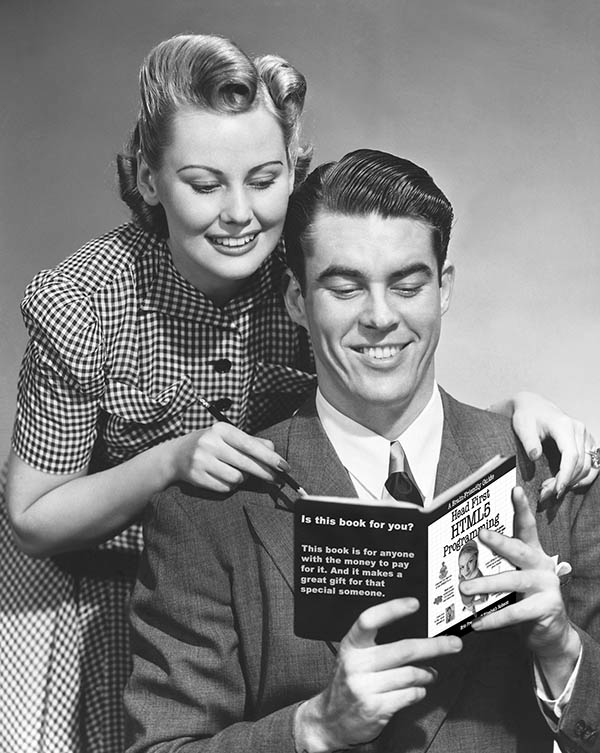
Yes. We’ve already made quite a few. We have a series of HTML & CSS video tutorials on Mac Pro Video, and a series of video tutorials on design patterns on lynda.com, and we plan to develop a series of JavaScript tutorials.
Hi,
Well, you definitely need to know Java to program Android, and despite its age, Head First Java is still a great book on learning Java. All the basics as outlined in that book are the same. Once you’ve learned Java, then you’ll need to learn Android specifics from a book on Android, as you say.
No Dumb Questions is really just about Q&A. We’ve never included pictures in them for the most part, although we do occasionally. They are really for details and reinforcement rather than teaching big concepts.
Thank U for your reply.
Now I understand why there is no images needed in ” There are no dumb questions”.
Sorry for troubling U, I got two more questions.
1. Which software do you guys use to design this book? I am asking this question because I was amazed when I first saw this HF series books. It has beautiful typography, fonts, images. Especially fonts…….they are different ( example fonts which look like being Hand written ). So these things led me to ask this question.
2.Is there is any possibility in near future that Head first team would put up a website that teaches programming languages ( for FREE ) with the same look and feel that we guys get from the HF books and HF eBooks ?
If no……….why not ?
1. We use Adobe InDesign to create the books.
2. No. Creating the books is an incredibly labor intensive effort. It takes about a year and a half to write and design a book. And as I’m sure you know, writing books is not a lucrative thing to do. So in between books, we strive to find work that will pay us more so that we can afford to take time off to write books. Putting that kind of effort into a free website would be unlikely to provide any means of our supporting ourselves and our families.
Varun, I’d be very curious what kind of website would be helpful to you? We are working on a few things that would fall into that area, which are in the early stages. But input always helps. How do you see this site helping you?
Sorry for late reply…….
I would like to see websites with video tutorials.
But not like any other typical video tutorials . It should be different.
You made HF books unique by adding illustrations and different style of fonts.
Likewise make these video tutorials enjoyable like thenewboston video tutorials with unique fell and style of HF Books.